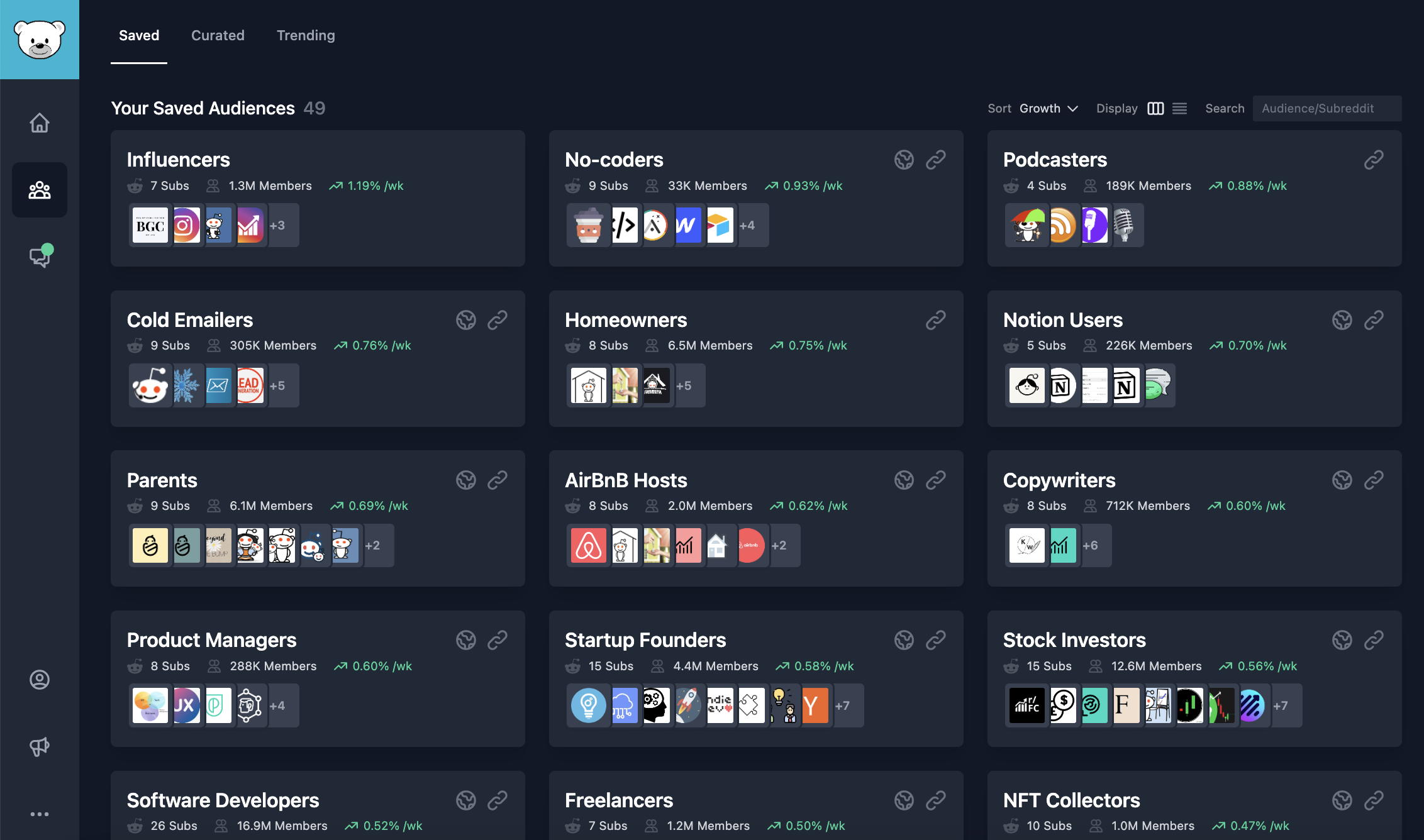How to Come Up with Free Tool Ideas for Your SaaS: Experts Share Actionable Tips
One thing you’ll see a lot of SaaS founders doing lately is building free tools to drive organic traffic. Sometimes it’s a simple info page or calculator. Other times, it’s a micro-app, maybe a GPT wrapper, built around a super-specific use case for their audience.
No matter the tool, the appeal is obvious: they let users hit small milestones when they aren’t ready (or willing) to pay for your product yet. And those milestones often lead to a sign-up.
Today, we’ll learn how to come up with free tool ideas that can achieve all of that effortlessly. And, as always, I’ve brought heavyweight insights from the experts who’ve done the work.
But First…What Makes a Good Free Tool These Days?
If you want your free tool to pull its weight in your funnel, it should do more than gather dust on your website. It has to work, obviously, but it needs to build a slippery slope towards your paid product.
Here’s what a winning free tool looks like:
It’s a Tool People Can Find
This is a not-so-obvious factor, and also an important one. Your free tool should be discoverable through organic search, community posts, or linking it in your content. Ideally, it solves a problem people are already Googling, so you’re meeting demand where it exists. If it’s buried, hard to describe, or doesn’t show up for relevant queries, it’ll quietly collect dust instead of bringing new people in.
It’s Been Validated Prior to Launching
Validation isn’t optional. If no one’s asking for it, building it won’t change that.
“The biggest mistake I see SaaS founders make with free tools is building something they think is valuable without confirming anyone actually wants it. I learned this lesson the hard way when I spent three months building a keyword clustering tool that nobody used because I didn’t validate the damn idea first.”
Tim Hanson, Chief Marketing Officer, Penfriend
It Connects Naturally to Your Paid Product
Let the free tool frame the problem so the paid product feels like the next step.
“I’m impressed with what Clearscope did with their Content Grader extension. It’s dead simple – just a Chrome extension that analyzes your content against competing search results. But it perfectly demonstrates the power of their main product while being genuinely useful on its own.
What made it brilliant was how perfectly aligned it was with their core offering. The free tool revealed your content’s lack of search intent optimization, while their paid product provided a complete solution.
Tim Hanson from Penfriend
Solve an Immediate Problem Through Genuine Value
Address something that actively annoys people, even if it’s a minor inconvenience.
“A free tool must add genuine value by addressing and simplifying a consistent user pain point. It’s crucial to ensure that it facilitates seamless user progression to paid services, thus enhancing the user journey while aligning with their needs.”
Magee Clegg, CEO, Cleartail Marketing
…with empathy and undeniable quality:
Build your free tool to the same quality standards as your paid product. I’ve seen companies treat their free tools like throwaway marketing, then wonder why they don’t convert users. People make judgments about your entire business based on that free experience. If your free tool is buggy or underwhelming, they’ll assume your paid product is too.”
Tim Hanson from Penfriend
Feel Frictionless
If it takes the slightest effort to try, most people won’t bother.
“What makes a free tool actually work for growth is when it feels dead-simple to try – ideally, no signup wall.”
Patric Edwards, Founder & Principal Software Architect, Cirrus Bridge
Be Transparent
Transparency builds trust, especially when people are tired of bait-and-switch tools.
“Users can smell a lead-gen trap a mile away. But if you lead with usefulness and follow with context, a free tool can become the top of your funnel and a silent proof of value.”
Patric Edwards from Cirrus Bridge
Keep Improving Based on User Feedback
Use what people do and don’t do to make your tool better every week.
“Gather feedback through analytics and direct surveys, helping to identify what potential users find most appealing or unappealing before full development begins. A free tool should seamlessly integrate into the user’s workflow, solving immediate, recurring challenges and evolving with user feedback.”
Rob Gundermann, Owner, Premier Marketing Group
All of the Above Tips Have Worked for GummySearch’s Free Tools
Ours is just one clean page called Free Reddit Tools. We just say what it is: free tools, totally free, and getting better every day.
People can click to:
It’s meant to be helpful from the jump. And whoever finds it useful might wonder what else we’ve built. That’s the goal.
SaaS Leaders Share the Best Ways They’ve Come Up with Free Tool Ideas
The Fake Door Test
Tim Hanson has already told us he regrets not having validated one of his tool ideas in the past. What would he have done differently?
The answer is what he calls the fake door test. It’s simple: create a landing page for your free tool, drive traffic to it, and measure what happens.
“Create a landing page for your proposed tool with an email capture, drive some targeted traffic to it, and gauge interest through sign-ups,” he shares.
He also adds that what people ask you after seeing the page often points you to what features matter most. In his words, “those questions become your feature roadmap.”
Borets Stamenov, CEO of SeekFast, backs this up with a straightforward formula:
“Outline the tool, show mockups, and include a call to action – usually email signup or waitlist. Share it in niche communities (Reddit, Hacker News, Slack groups) and measure interest. If no one bites, don’t build it.”
Some founders even put a little budget behind their landing pages. Justin Mauldin, Founder of Salient PR, suggests running small paid tests to get a signal fast:
“I always recommend creating a waitlist landing page with clear value props and running small ad campaigns ($500-$1000) to measure click-through and signup rates before diving into development.”
This approach is also how Runbo Li, CEO of Magic Hour, green-lit his AI video tools. His team built a lightweight page, gathered emails, and used the feedback to shape an early version of the product.
“Based on that early feedback, we built a basic version that let creators transform short clips, which quickly generated 50 K+ views on social media and convinced us to invest more resources.”
Done right, a simple page and a few test posts can save you weeks or months of building the wrong thing.
Test It With Real Users First
There’s no better stress test for your tool than putting it in the hands of real people. Before investing time into coding or polishing, show the concept to the people it’s meant to help. Then, watch how they respond!
Burak Özdemir, Founder of Online Alarm Kur, recommends running small pilot tests with a limited group of users to confirm that you’re solving a real problem.
“Offer the tool to a small group of potential users in exchange for their honest feedback on what works and what doesn’t,” he shares.
Patric Edwards from Cirrus Bridge, follows the same philosophy. Before writing any code for their free API status checker, he mocked it up in Figma and floated the idea inside developer communities.
“The response was fast and pointed: people wanted it, but they also didn’t want another tool to log into.”
That insight pushed them to rework the concept into a Chrome extension instead, which ended up getting 10x the adoption they expected.
You’re not validating your product yet. You’re validating the problem and whether your proposed format makes sense for your audience.
It’s the same reason why tools like Clearbit’s Logo API took off. As Patric points out, it started small and solved a small (but very real) pain point for developers. In his words, “No hard sell. Just persistent, useful brand presence.”
Real feedback beats assumptions. Let your audience help shape what you build before you build it.
Start Where Your Audience Already Is
Chances are, your people are already active somewhere. You just need to show up there.
Magee Clegg from Cleartail Marketing puts this into practice by watching audience behavior on existing platforms. In one case, analyzing site engagement helped highlight the features users cared about most before building anything.
“After increasing a client’s website traffic by over 14,000%, I analyzed behavioral patterns on their site to pinpoint features users frequently engaged with.”
From there, his team developed a free LinkedIn outreach template generator aimed at solving a small but persistent problem: cold outreach messages. The tool became a smart bridge into their paid email marketing service.
According to Clegg, “This synergy resulted in a 278% revenue boost over 12 months.” (!!!)
In short: If your tool solves a problem and you do a great job of promoting it, the right people will use it. And if it connects naturally to what you sell, that’ll greatly increase their chances of upgrading.
How to Find Free Tool Ideas on GummySearch
Just to be clear, the goal here isn’t to copy anyone’s idea. It’s to get a realistic picture of what’s already out there.
Too often, we get super hyped about a concept that feels unique in our heads… only to realize later that five similar tools already exist. By researching upfront, you’re setting yourself up to build something better.
Even if your idea overlaps with existing tools, that’s fine. It just means there’s demand. Now you have a chance to create a stronger and more useful version based on what people want.
The Topics Tab
One of my favorite ways to come up with free tool ideas is by using the Topics tab inside GummySearch.
If I’m in the SaaS Founders audience, you’ll see around 137 topics already surfaced. I just go to the Search Topics bar and type in “free.”
Right away, GummySearch will hit me with posts where people are actively self-promoting their free tools. It’s a solid start for competitive research and inspiration, especially if I’m still figuring out what kind of free tool I want to build.
Now, let’s say I already have a niche in mind, like AI tools , and want to see what people are building right now. I switch over to the Ask ✨ feature inside the Topics tab and try a quick question:
“What types of AI tools are people creating?”
Behind the scenes, GummySearch pulls 100 relevant Reddit posts that answer that question, saving me just over an hour of going through threads manually. It’ll show me real tools people are working on, like one founder who shared a project that turns your entire code repo into a single markdown file for fast, copy-pasteable context. Genuinely cool.
GummySearch also links me straight to the original Reddit thread. I can click through, read the comments, see what real users are saying, and even engage if I want to ask questions or validate ideas.
And sometimes, you’ll find people who already built something very close to what you were thinking. The above founder posted his free tool, only to get a comment saying:
“RepoMix exists for free.”
Turns out, he had built his version 8 months ago but never launched it properly. If he’d used GummySearch earlier, he might’ve avoided building something that already existed for free.
Are People More Likely to Trust Free Tools From the SaaS “Giants” Over Small Founders?
This was a genuine question I had.
We all know there are amazing free tools out there like Ahrefs’ Backlink Checker, Ubersuggest, and Canva. But these are the big names. They’ve already earned people’s trust.
What I wanted to know is: do users trust free tools from smaller teams? From indie founders? From SaaS products they’ve never heard of?
If you’ve read any of my other guides, you know this is usually where I drop into a step-by-step tutorial using GummySearch and walk you through how to apply it for persona research, content ideas, product validation, that sort of thing.
But this time, I wanted to show you a different use case.
Yes, GummySearch is great for finding problems to solve and ideas to build. But it’s also great for validating hunches and mini-assumptions, like what makes people trust free tools.
The Audiences Dashboard
Whenever I’m starting a new search, the first thing I do is head to the Curated tab on the GummySearch dashboard. This is where we’ve already pulled together some of the most active, relevant communities by theme.
And since our curated audiences cover pretty much every major niche, there’s a solid chance one of them already lines up with what I’m looking for.
In this case, I wanted to dig into conversations around SaaS and free tools. So I clicked into the SaaS Founders audience. It covers six subreddits, including heavy-hitters like r/SaaS, r/microsaas, and r/b2bSaaS. All together, 381,000+ users.
And this is what the Audience dashboard looks like. This is a pretty chunky dashboard, in the best way. You’ve got tabs for:
- Topics: What people are talking about most.
- Themes: Categorized conversations, both scoring-based and AI-powered.
- Products: Tools and services being mentioned by name.
- And of course, Keyword Search, Patterns, and Ask for when you want to get granular.
I could have started with the Topics tab – after all, “free” popped up as one of the trending topics. But I quickly realized something: most of those posts were buried in self-promo threads. As in, recurring megathreads where founders can drop a link to their tool.
Those are great for product research if you want to see what people are building lately. But they aren’t necessarily ideal for hearing how real users feel about these tools. Most of those posts sit quietly with one or two comments, if any at all.
So I decided to take a different route.
Keyword Search + Sentiment: What Do People Really Think of Free Tools?
I kept it simple and searched for “free tool.” It’s a basic term, sure, but backed by all the context I already had in mind. I wanted to see how people talked about them.
Right next to the Results, Patterns✨, and Ask✨ tabs, there’s a brand-new one: Sentiment✨.
As the name suggests, this tab runs a full sentiment analysis on the keyword you searched based on the posts from your audience. For “free tool,” the sentiment came back generally positive, and GummySearch gave me the breakdown.
It also showed:
- Why the sentiment skews positive (driving organic traffic, showcasing proof of concept, etc)
- Where the negatives show up (like “no one cares” or “won’t get anywhere”)
- A timeline of how sentiment has changed. Great, if you’re wondering whether interest in free tools spikes seasonally
Some of the cons stood out to me, especially the one that said user distrust. I mean, that’s part of the question, right?
I wanted to go further into that. So I clicked over to the Results tab and immediately found a post titled “Why do users distrust free tools?”
The poster explained they’d built a tool similar to AnswerThePublic (the keyword research one), only theirs returned more results. Still, users seemed to automatically question the data quality and sources.
The assumption was clear: if it’s free and relatively unknown, it must be sketchy.
Valid concern. But what are other people saying? Because, as always, one post isn’t data. I say it all the time: you need to triangulate.
This post had four comments, one of which was extremely useful.
The poster went on to say something that I think sums up the challenge perfectly: “There is rarely such a thing as a free lunch. Whether your tool is free or paid, you still have to build trust. People don’t trust things that sound too good to be true.”
And then, they dropped the final piece of advice:
“I build trust by clearly declaring who I am, where I’m located, the name of my company, and why I’m doing this. You can click my Reddit profile and see exactly who I am and what I do.”
Transparency all the way!
Of course, this Redditor was openly promoting their free tool, sure. But they knew that being a real person with a name, a backstory, and a reason was the main trust earner.
Regardless of whether you’re sharing your tool on Reddit, a landing page, or through a tweet thread… that lesson holds up.