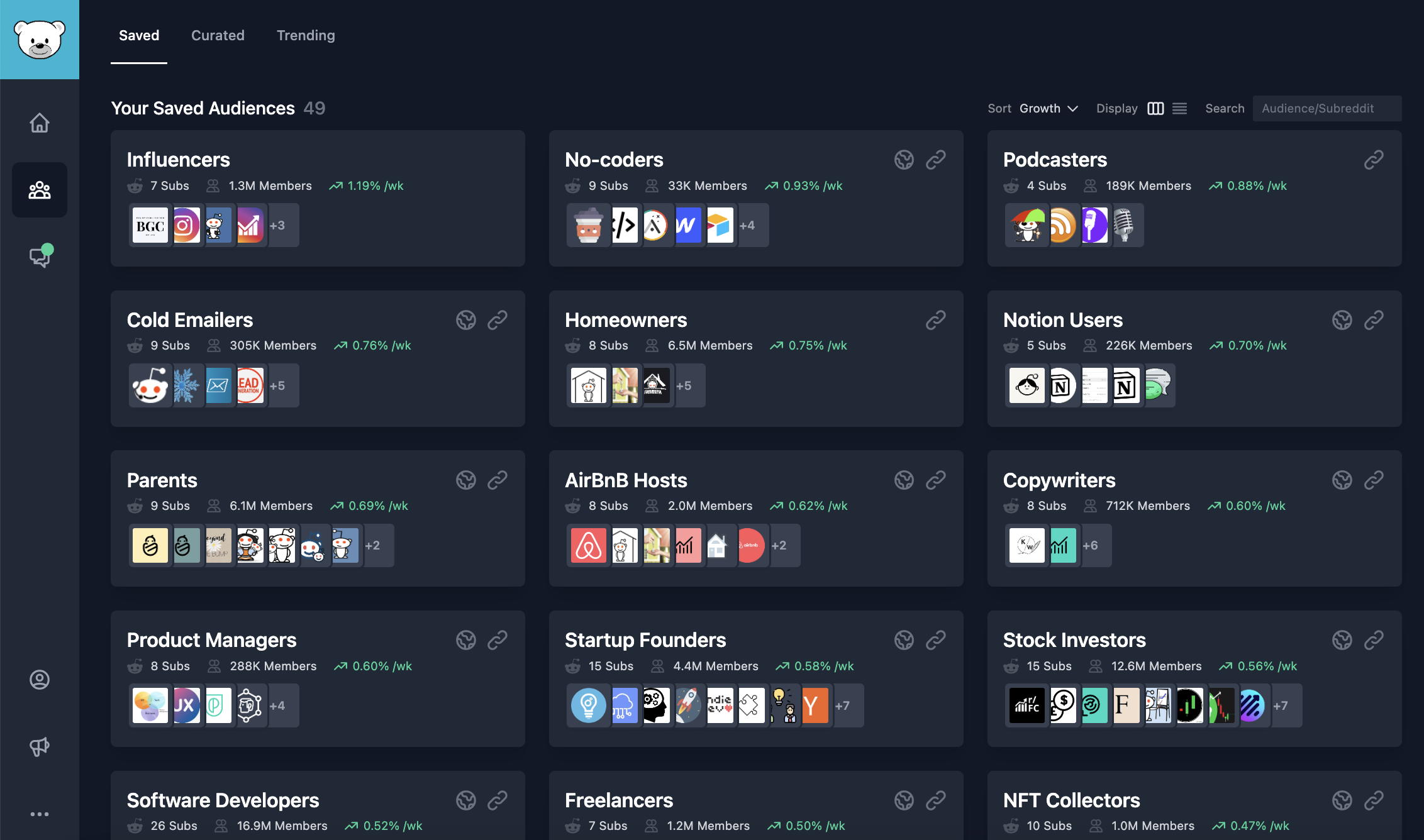"Calendar 366 is awesome, looks as good as fantastical, has great shortcuts and nice widgets."
"Integrating Reminders into Calendar has been a game changer for me."
"I use Apple Calendar on my Mac and iPad. It holds all my events, and each morning I time-block my day by inserting tasks in the day view."
"It is simple and easy to invite family members, syncing seamlessly across all devices."
"Apple Calendars allow for easy integration with Google Calendar."
"Apple’s calendar does everything I need it to do."
"ICal on Mac allows multiple reminders and syncs across devices."
"Creating shared e-calendars has greatly improved our marriage."
"I just used iCal. The calendar app in the iPhone."
"I’ve been using Apple Calendar and it’s serving me well, one stop shop to review schedule and accept/decline meetings."