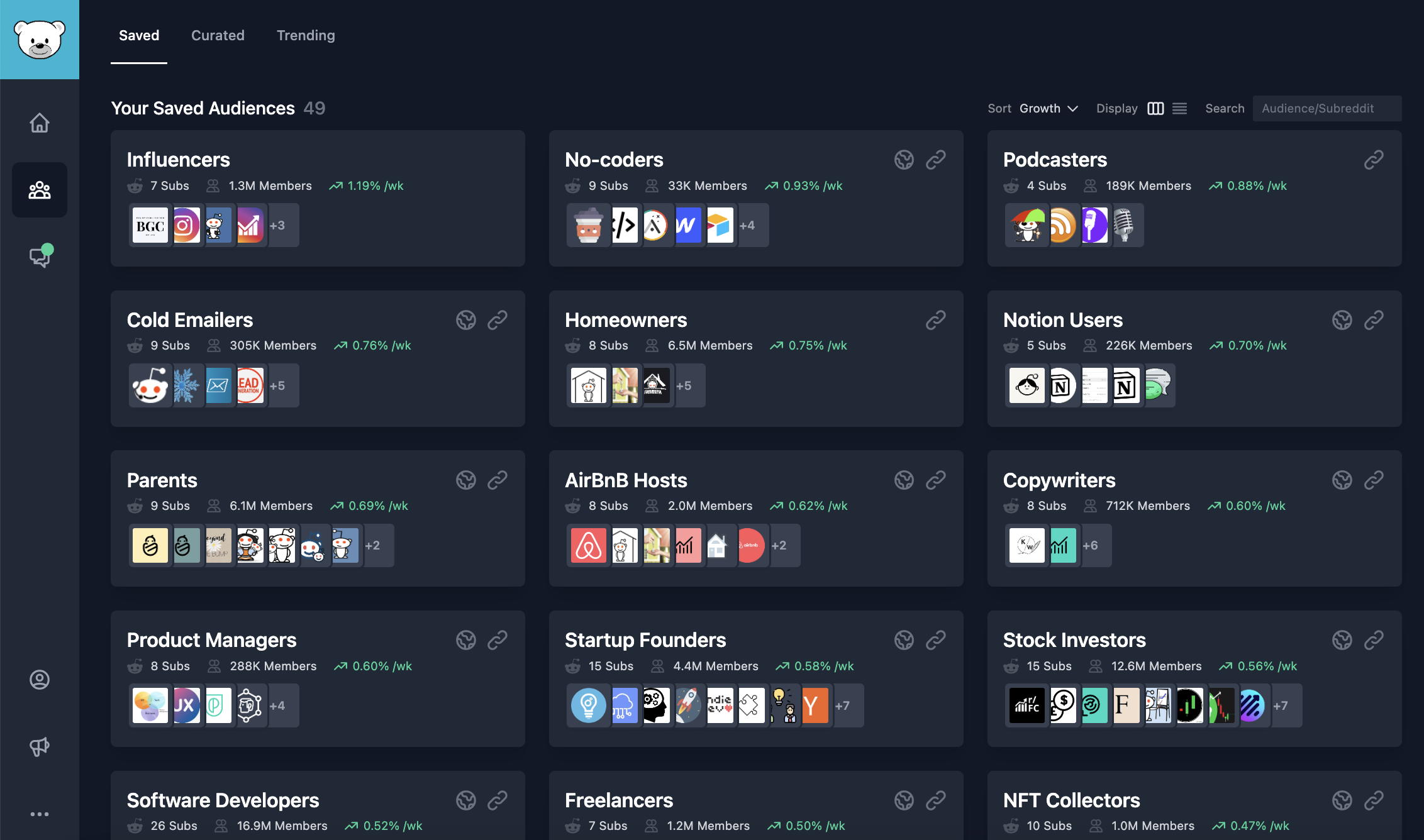"I've been using Supremo for a year now and it hasn't let me down when it comes to security."
"Te sugiero que pruebes Supremo. Esta herramienta de acceso remoto es segura, fácil de usar y compatible con Windows 11 Home Edition."
"A recommendation for an intuitive software can be Supreme that is easy and simple to use."
"You should try Supremo, it is very good and easy to use, I recommend it."
"Supremo is quite affordable and works well on all devices."
"You can start with Supremo for free, so it would help you with the costs."
"Supremo I think it fulfills everything you are looking for. Multiplatform, easy to use and affordable."
"I recommend you to use Supremo which is super light, and free."
"A more recommendable software is Supremo, a reliable option."
"I connect from Ubuntu to MacBook with Supremo. It works very well."