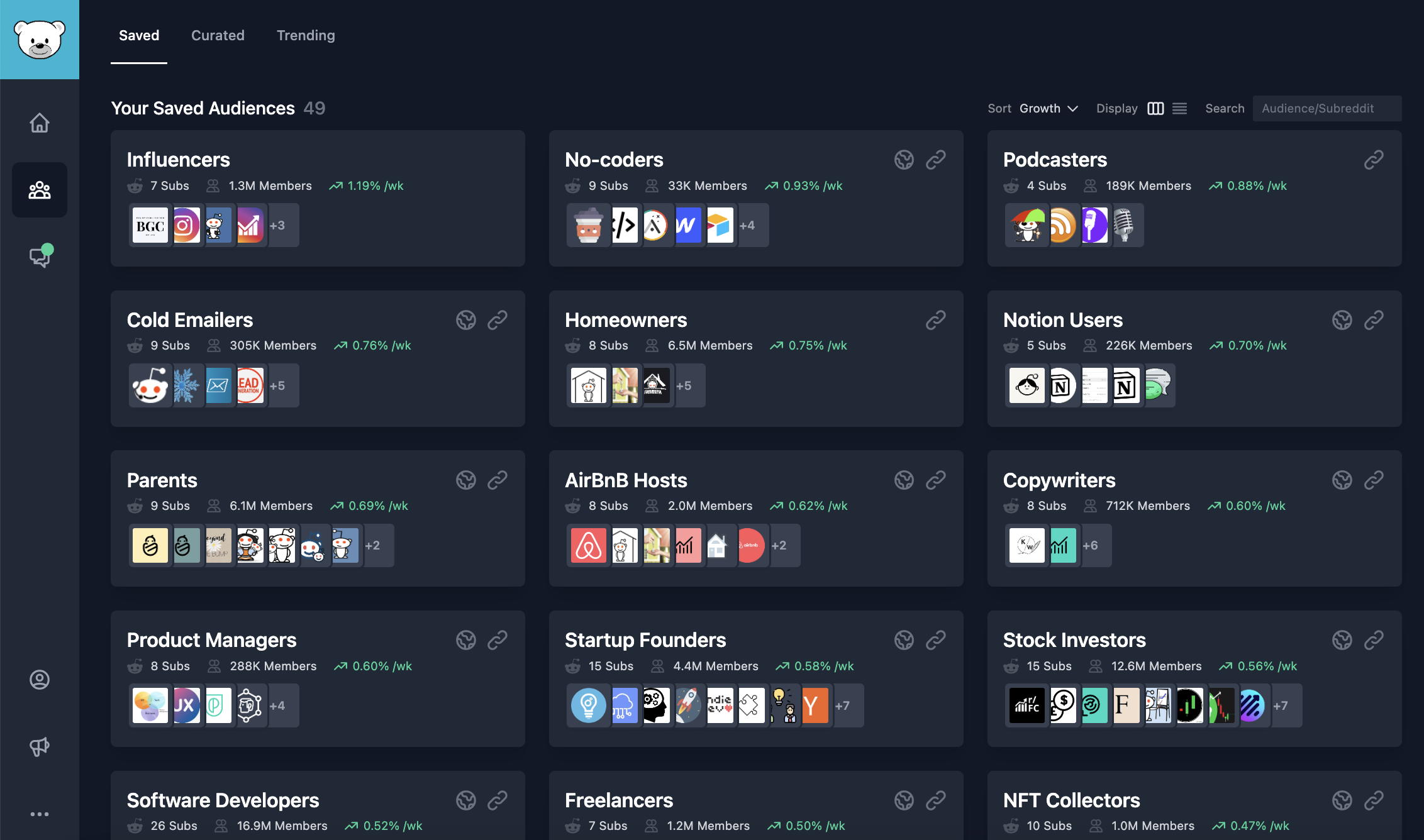"The new Sticky Notes app is very useful for keeping reminders."
"It is available on every platform and syncs across all devices, pretty neat tbh."
"Highly recommended for shopping and grocery lists."
"Great for organizing tasks and reminders!"
"If so, you can use the To Do app for free, and if you use Outlook, flagged emails will be added into the To Do app automatically."
"It's cross-platform, free, and has many features that other apps charge for."
"Microsoft To-Do is a great free task management tool."
"I personally love Microsoft To Do. It has almost all the features I want a ToDo app to have. Groups, then lists. Super organized. I have everything there."
"I like Microsoft ToDo in conjunction with Samsung Reminders."
"The Microsoft To Do List app is incredibly user-friendly and helps me stay organized."