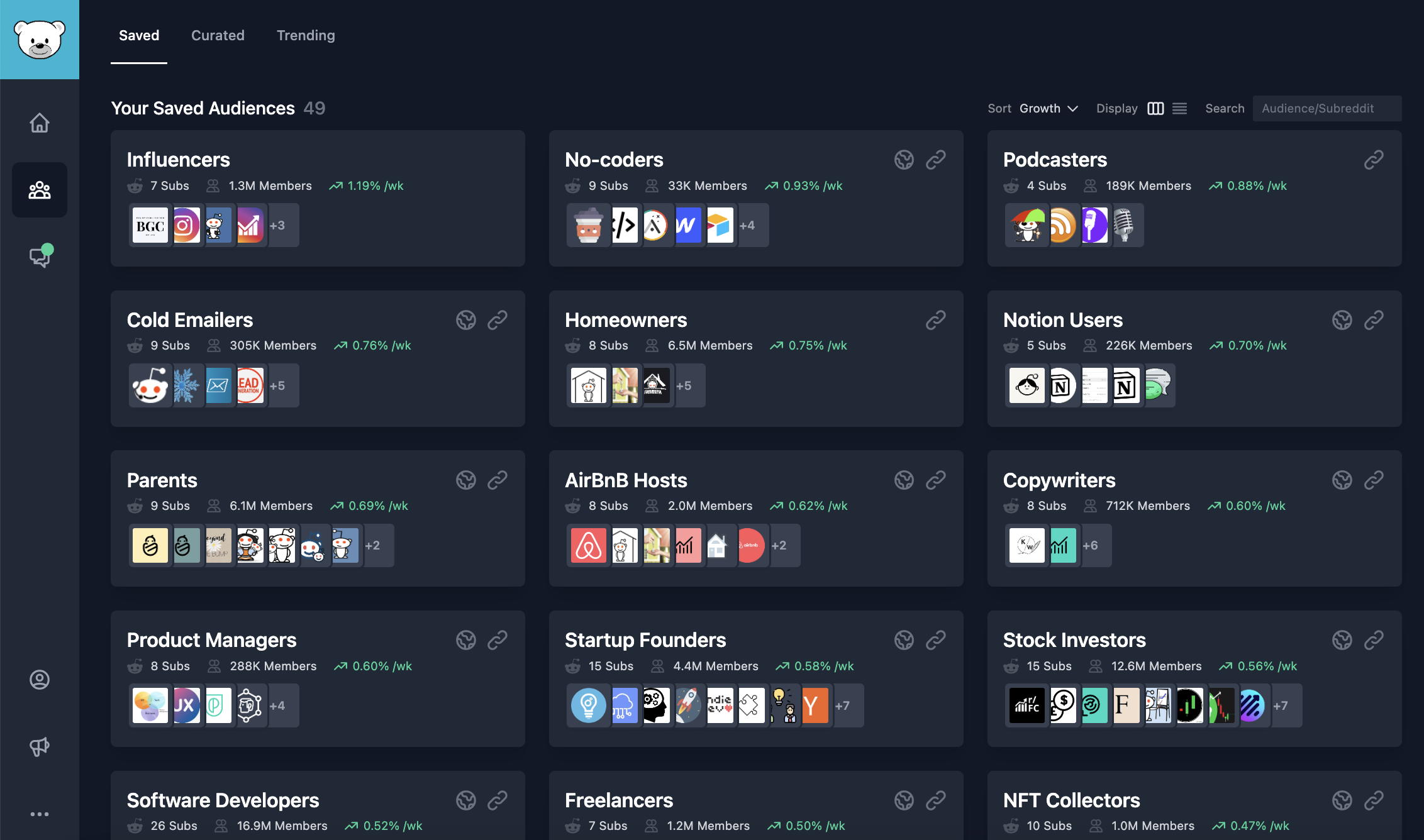"Free and pretty powerful"
"Full fledged video editing tool with most of the advanced video editing functionality"
"Easily Davinci Resolve! It's free and it has way more than you'll need just starting. There's a TON of tutorials on it on youtube if you ever have any questions."
"It's free and you can do a lot of things with it"
"Closest to Premiere Pro and the most powerful for free"
"Free online courses for beginners"
"They offer a free version that's excellent and can track faces and other selections. The beauty effects are also nice for skin softening and blemish removal, and color grading is excellent. There is a learning curve, but you can pick up the basics quickly. If you want to go really advanced, this is the software used in Hollywood productions, so you can go nuts if you want to."