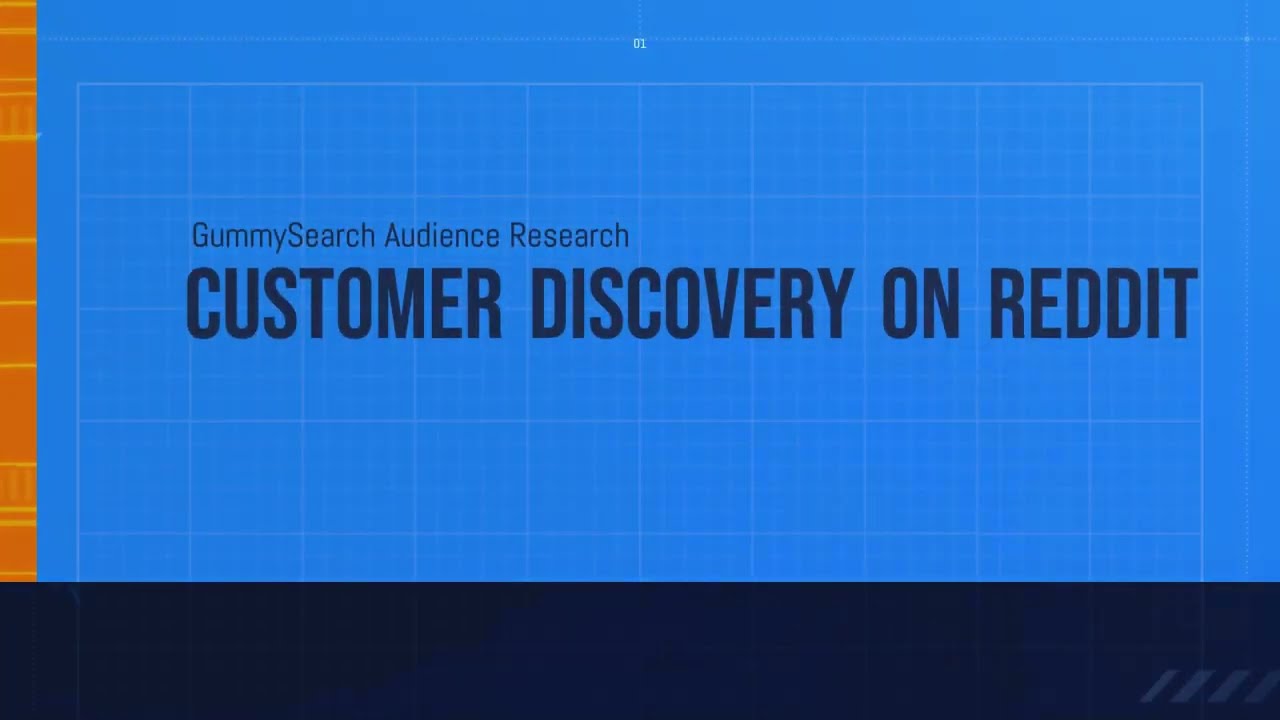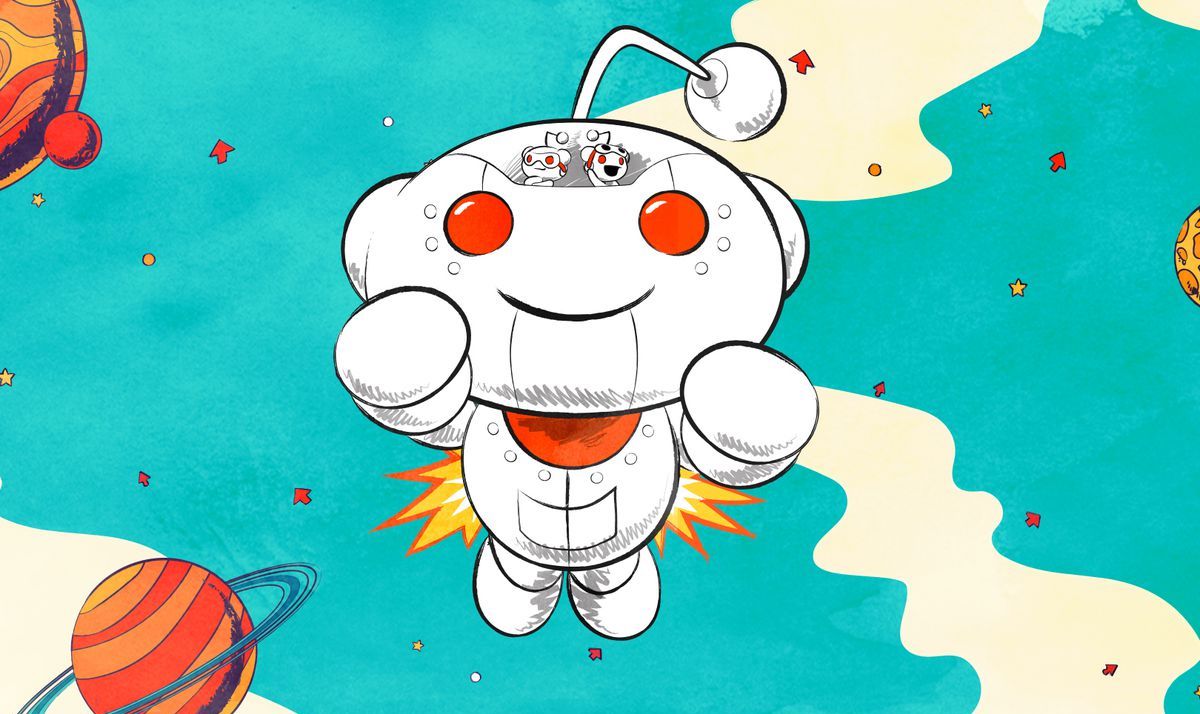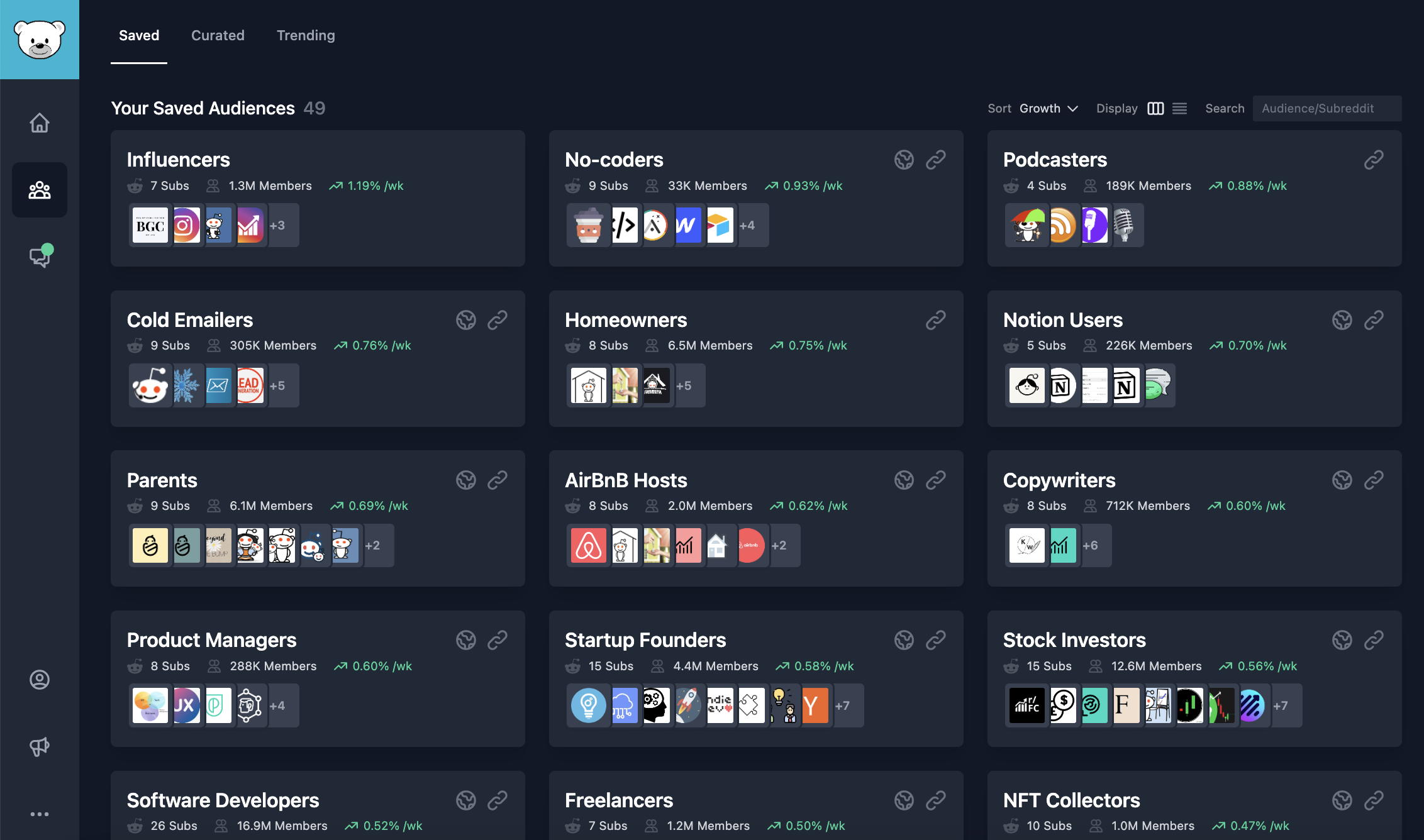How to save Reddit posts
Using Bookmarks to save Reddit posts & comments
In this product demo we show how to save Reddit posts & comments with bookmarks.
This is useful for:
- researching businesses
- curating content ideas
- making outreach lists
When you bookmark conversations, you can use GummySearch as a Reddit CRM, download post contents for analysis, and browse related conversations to the ones you've saved.
Saving Reddit conversations
You can bookmark any submissions or comment by pressing the bookmark icon next to it. When clicking on it, you'll have the choice to either name & create a new bookmark, or add to an existing one.
A conversation can have multiple bookmarks. You'll see the color of each bookmark on the conversation after you've added it.
If you'd like to remove a bookmark from a conversation, just hover over the bookmark name. It'll turn red on hover, and by clicking it you'll be able to remove the bookmark.
Viewing bookmarked conversations
Any conversations you've saved will be visible in your conversations page, and organized by bookmark. Simply click on a bookmark and the conversations will load.
From here you can read them, go to the filters tab to see aggregate charts and find specific conversations, or download a CSV of all of these conversations (click the "more" icon in the top right).
If you've saved a bunch of Reddit posts, you can browse all of their aggregate comments by clicking "More" on the top right, and "Browse Comments". This will serve up all of the comments of those posts in the advanced Reddit search reature.